Wednesday, May 28, 2014
Cards with variations on a theme
Hello Everyone,
Did Wednesday sneak up on you like it did me? I thought it would be fun to experiment with cutting some fun foam stamps with my Silver Bullet Professional cutter. I tell you, this machine never lets me down! It cut the fun foam beautifully. My first few cards feature a simple background stamp:
I inked my foam stamp with Distress Inks and misted it water before stamping on a strip of my old standby GP 110 lb. cardstock. The bird and sentiment are stamped with Archival inks.
This card is bigger than my normal A2 cards, because I wanted to incorporate the inky background paper that I had made earlier. The stamped background is a second generation stamping from the card above. The Tim Holtz stamp was inked with Ranger Archival.
I put together a couple of random text stamps for an inside sentiment that kinda sorta goes with the front.
Here is the same background stamping with a different set of focal stamps.
For this background, I applied Distress ink to my craft mat, misted it generously, and then swiped my stamp through it. (I added Alene's Tack it Over and Over adhesive to the backs of the foam stamps, and when dry, I stuck them to an acrylic block.) Again the focal stamps and sentiment were stamped with Archival. I love the combination of the soft Distress Inks and the crisp Archival stamping.
I cut these bird and branch stamps to see if I could get a bit more detail. I can! I stamped them on a background of Gelatos over watercolor paper, which gave my stamping a much more rustic edge, as the Distress bleeds out into the paper a bit.
As any of you who check out my blog regularly will have noticed, I am not the world's greatest photographer. Out of necessity, I have been a regular user of Photoshop to make my pics a bit more presentable. Recently, I discovered that I can correct what Photoshop Elements generously calls "camera distortion". (I call it camera user error.) You can find it in the "filters" drop down menu. It allows you to alter the angles of the your photo on all axis. I used it on this batch of photos that were all a bit wonky.
I was able to edit this:
into this:
Granted, it's still not the greatest photo ever, but it is a big improvement, without having to retake the photo. I love computer magic!
Hope you all have a terrific rest of the week!
Elizabeth
Subscribe to:
Post Comments (Atom)
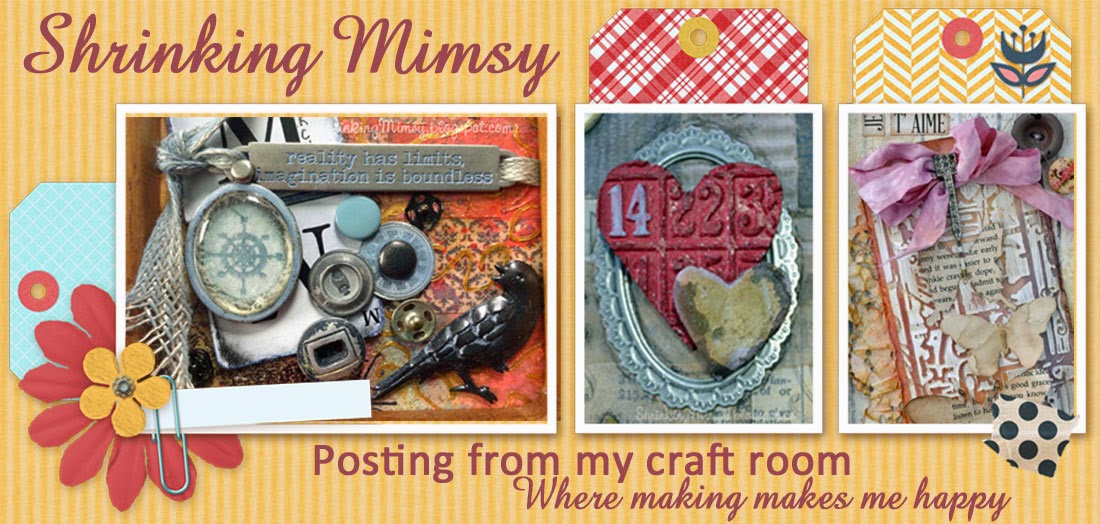



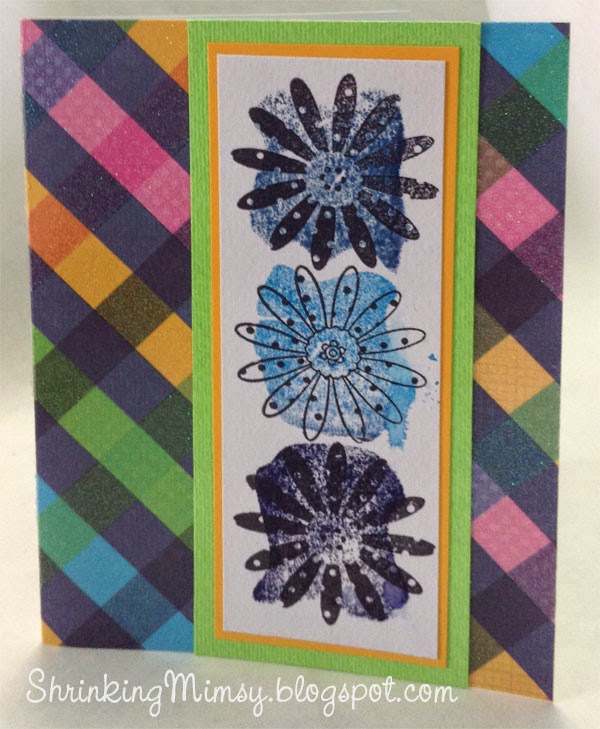




A very clever idea and great cards as a result!
ReplyDelete